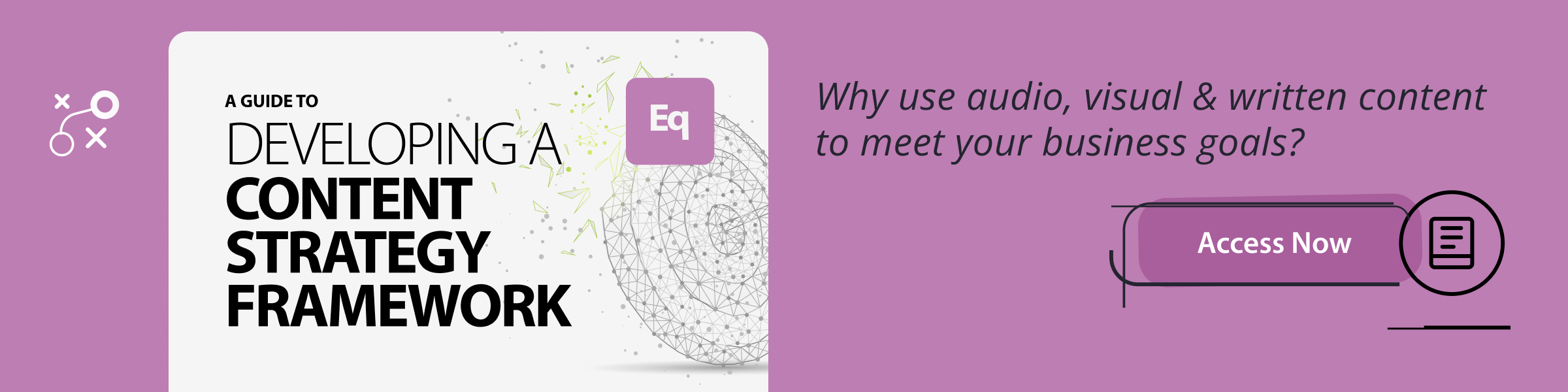Content writers are the builders of your B2B content marketing strategy. The content that they create enables you to connect with - and build lasting relationships with - the people for whom your business was made.
But even the best content writers need a little help sometimes. Whether freelance, in-house or part of an agency, they usually have lots to do and not quite enough time to do it.
So we've identified four useful online tools that will enable the content creation process to run that little bit smoother - and add even more brilliance to the work of the best content writers.
1. CoSchedule's Headline Analyser
This is a free tool that enables you to test your blog post headlines against set criteria to determine their quality and rate their ability to result in social shares, increased traffic and SEO value. Headlines are extremely important – after all, they're the first thing that your audience will read – so it's important to get them right. Otherwise, you risk losing your reader's attention from the outset.
CoSchedule's Headline Analyser is easy to use. You simply write your headline into the white box at the top of the page and click: "Analyse Now"”. Your score is then calculated, giving you a mark out of 100 and a grade. The latter is determined by your percentage of each of the following: common words, uncommon words, emotional words and power words. You can try out different combinations to improve your score, and each headline you try out will appear in a list so that you can compare your results.
Here at Equinet, we aim for at least a score of 70 and a B+ grade – however, it is up to you to determine your own parameters. Also, you may find that certain keywords and topics perform better than others.
Additionally, the tool will identify your headline type – for example, this post has a list headline. It will also tell you how long your headline is – too long and it will be truncated in Google searches – and identify keywords and the overall sentiment of your headline – whether positive, neutral or negative.
The overall aim? To attract more readers to your posts, of course.
2. Grammarly
It doesn't matter how brilliant your content is if what you say is riddled with mistakes. Grammarly is a free tool that helps you to rectify errors – as well as reassess your general writing style and habits.
You simply sign up and then you can use the tool either on Grammarly's website or as a plugin for either Google Chrome or Microsoft Office. If you are using the website, you need to click on My Grammarly and then upload a new document; alternatively, you can type straight into a blank document. If you are using the plugin, you simply need to enable it when your Word document, for example, is open.
Grammarly will open up a reviewing pane on the right-hand side of your copy and then analyse it according to five criteria:
- Contextual spelling
- Grammar
- Punctuation
- Sentence structure
- Style
The tool will identify errors and explain the reasoning behind its assessment, while offering alternative suggestions. You can then choose to accept or reject these. Not only is this a handy tool for picking up mistakes, but it also helps you to identify other areas for improvement in your writing. For instance, perhaps you have a tendency to overuse commas, or fall back on commonplace words.
There may well be some advice that you choose to ignore - some of the "errors" that Grammarly highlights are arguably stylistic choices - but it nevertheless encourages you to view your writing with a fresh pair of eyes.
3. Hemingway Editor
This is a free proofreading tool that enables you to test the readability of your content – and the perfect follow-on from Grammarly. The Hemingway App aims to make your writing "bold and clear" and gives you a numbered grade – the lower the number the better. It looks for sentences that are difficult to digest and points out phrases that have a simpler alternative.
However, this tool does have its drawbacks. In fact, researchers at the University of Pennsylvania ran some of Ernest Hemingway's own writing through the Hemingway Editor. It didn’t perform very well, with the complex, descriptive sentences identified as hard or very hard to read.
So, it's worth using this tool as a guide rather than an authority. It's useful for web writing, where readers have multiple distractions and are unlikely to spend a long time reading your content – in this instance, you need to be succinct and to the point. But you are better advised using it as a springboard to re-evaluate your content, rather than an absolute directive.
4. Passle
Passle is the only tool on our list that has to be paid for – but it delivers the most value of the four. It essentially allows you to microblog; to produce excellent, high-quality content for your website in a much shorter space of time. Instead of creating your own blog post from scratch, you can build a post around another writer's work, commenting on and perhaps even developing their ideas.
When you purchase Passle, you can add the plugin to your browser. Then, if you come across a piece of content that you like, you simply highlight the section you want to discuss (a maximum of 140 words) and click the Passle button. The words you have highlighted will then open up in a template in a new window – you simply have to craft a title and then add your own take on things. Your resulting Passle posts can be published on a new page on your website, which will help to drive more traffic, with the resultant benefits of more content on your site which also is useful in terms of SEO.
This is an excellent tool for time-strapped content writers, who want to create valuable content on a regular basis. However, it shouldn't be used as a replacement for your blog – as we have said in numerous other posts, blogging is invaluable to your business. But Passle can certainly supplement your blog and help you to stay on track with your content creation.
So there they are: four online tools that will help the best content writers to shine even brighter. While there's no substitute for raw talent, hard work, and a deep understanding of your target audience, a handy tool - or four - never goes amiss.