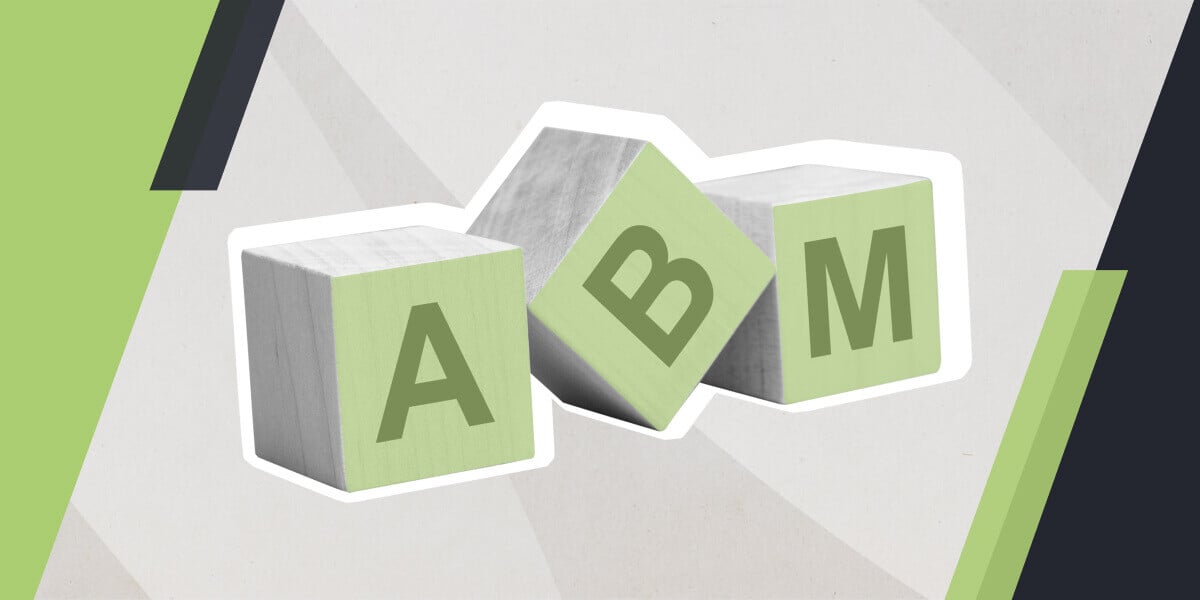Over 90% of B2B marketers confirmed they recognised the value of Account-Based Marketing (ABM) as a growth strategy. If you are in the 10%, where have you been? If you are in the 90%, the question is, why are you not using HubSpot?
HubSpot took the time to get its ABM platform right and boasts the features and functionality needed to run a successful ABM campaign. Target Account Home, the ease of app integration, the linkage of intent data options like ZoomInfo, and ongoing improvements and additions collectively make running ABM as a growth strategy within reach for HubSpot customers.
Deciding to use Account-Based Marketing is a major strategic decision and requires an investment in both time and money. Caution—it is hard to do well, but luckily, things are now easier with the new HubSpot ABM tech stack enhancements. So, let’s dive in and see what HubSpot's ABM platform offers and what steps you can take to tap into the tool's capabilities for your own sales process.
Should your B2B manufacturing business use ABM?
As a concept, ABM has been around for a long time. It focuses on prioritising ideal customers to sign and convert major accounts. As a result, it has the potential to represent seismic changes in sales revenue.
For contract manufacturers facing a lengthy, complex sales cycle, ABM offers the opportunity to capitalise on a select few high-value accounts for maximum profitability and ROI on marketing spend. By concentrating resources and efforts on potential customers best suited to your business (and most conducive to your revenue goals), your business will reap the benefits without taking a gamble on sales and marketing tactics that may not deliver.
Learn more about Account-Based Marketing with our ABM Guide
Software and tech stacks
If you want to pursue key target accounts—for which conversion might represent a transformation in recurring sales revenue—you need to do many things at the same time:
- Achieve collaboration between sales and marketing personnel
- Identify high-value accounts
- Build and enhance data to reach multiple stakeholders
- Create an account plan with milestones
- Attract stakeholders
- Engage them and convert them into an opportunity
- Close them reliably
- Measure and refine to drive ROI
Actioning these steps effectively and simultaneously can be painstaking and traditionally involves numerous technologies and platforms. Your ABM tech stack may include multiple tools, including legacy technology with invaluable data, and depending on your needs and requirements, it may work well for your sales and marketing teams.
However, if you're already using HubSpot, you might find its specific ABM platform provides all the building blocks you need for planning, launching and managing an ABM growth strategy in a manageable way without the need for additional tools.

HubSpot's ABM Essentials
HubSpot’s ABM platform offers several essential but useful features for supporting targeted ABM success, including the use of AI, multiple platform integrations and in-depth workflows and dashboards for advanced reporting and analysis.
- AI-powered recommendations: HubSpot now leverages AI to recommend target accounts, ensuring sales teams focus on and prioritise high-value prospects.
- Slack integration: This integration feature allows Slack channels to be created for specific deals or accounts to support enhanced collaboration and better team communication.
- LinkedIn Ads integration: HubSpot’s integration with LinkedIn Sales Navigator, as well as new account-level targeting features, allows for more precise and effective ad campaigns. This helps teams target stakeholders within specific accounts better and seamlessly track campaign data and performance without switching between tools.
- Enhanced workflow templates: New templates help define your ideal customer profile and automatically tag and manage target accounts, making setting up and maintaining ABM strategies easier.
- Advanced reporting and analytics: Enhanced ABM dashboards provide detailed insights into account activities and overall ABM performance. This includes company scoring to prioritise accounts and track their engagement over time.
- Lifecycle stage and lead status automation: Improved automation for lifecycle stages and lead status updates helps ensure a smooth transition from marketing to sales, enhancing the overall customer experience while ensuring sales and marketing alignment.
- Prospecting workspace: To help salespeople manage their day-to-day workload in one place, HubSpot's brand new prospecting workspace allows you to review your goals and track progress, execute your tasks, and manage your schedule and sales feed.
How to use HubSpot for ABM: The basics
To successfully do ABM on HubSpot, you need Marketing Hub Professional. Whilst this provides access to some ABM tools, we would advise getting Sales Hub Professional for the most effective results. Moreover, you will need designated marketing contacts in your CRM that can be organised by COMPANY and CONTACT for ABM.
HubSpot pricing has also recently changed, meaning you can now have a larger volume of contacts and pay per thousand for those designated 'active marketing' contacts.
Step one – Define your ICP and identify target accounts and stakeholders
Use the Target Accounts function to nominate ABM targets in line with your pre-defined ideal customer profile, which HubSpot then automatically tiers based on how good of a match they are for your company. HubSpot can also help you identify good-fit companies based on the target account properties you set.
Then, designate buying roles within the target account (such as 'Budget Holder' or 'Executive Sponsor'), create relevant ICP workflows, and access AI-powered account recommendations and insights to identify gaps as you determine your target account's buying committee.
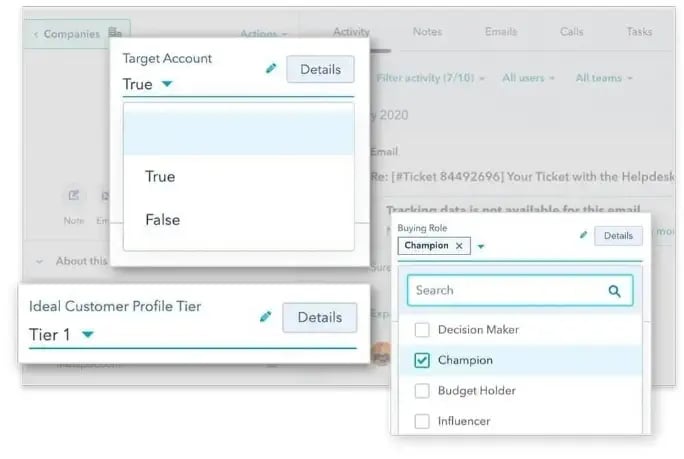
If you have a confirmed list of target accounts collated in a spreadsheet, you can easily import that data into HubSpot to create new company profiles or update existing company properties. You should also leverage partner app integrations to break down data silos across tools. ZoomInfo, for example, can be integrated and used to enhance data and ensure you have all the right contacts in your campaigns.
Step two – Create an account plan
Align sales and marketing team efforts with collaboration tools such as Target Accounts Home, the enhanced Slack integration and more. For tips and tricks on creating a bulletproof ABM strategy and corresponding plan using HubSpot, we recommend your teams take HubSpot Academy's ‘Account Based Marketing (ABM) Training: Learn Account Based Marketing' course.
.jpg?width=495&height=358&name=Picture%204%20(1).jpg)
Step three – Start attracting key stakeholders
Using personalised messages at scale, you can attract the attention of key stakeholders within your target accounts' buying committees. To maximise your reach, use ABM lists for dedicated ads, valuable content like dedicated webpages, automated email marketing, and partner app integrations where available.
Step four – Track engagement with key stakeholders
Use Line Manager and Individual Sales or BD views to:
- Review overall and separate company records
- Track engagement progress across contacts, emails sent, logged calls, and meetings scheduled
- Tie all of this into leader boards and your sales funnel
You can also keep track of activity overviews, contact overviews, sales rep / BD performance overviews, deal overviews, and site visits. Moreover, ABM playbooks can also be used to ensure your team correctly leverages the tools created and supports planned engagement accurately.
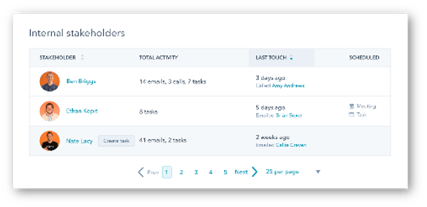
Step five – Measure and manage to report
Quantify and coordinate your ABM efforts through dedicated ABM dashboard templates and bespoke reporting. HubSpot offers a useful suite of various ABM dashboards that allow you to mix and match data views and insights in any way your teams need.
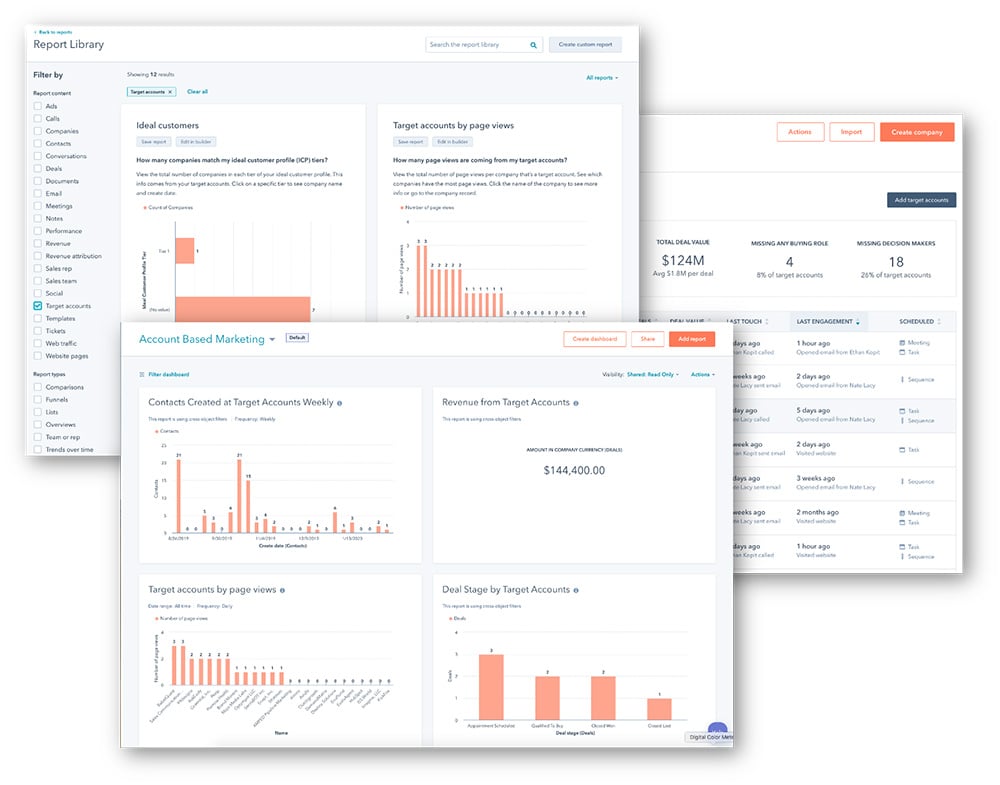
Conclusion
The right tools and platforms are absolutely essential for successful Account-Based Marketing. HubSpot, with its extensive integrations, intelligent dashboards, AI-driven insights and recommendations, and full-funnel, cross-team support, is the perfect one-stop-shop for all your Account-Based Marketing platform needs.
With the help of an expert HubSpot agency partner like Equinet, you can get going with HubSpot's ABM platform sooner and be sure that the setup is perfectly suited to your team's way of doing business, ensuring they are fully supported from the very beginning.
Explore HubSpot’s ABM platform on their website or contact us for more information on Account-Based Marketing using HubSpot.
Editors note: This blog post was originally published in October 2021 and has been updated for relevance and accuracy.