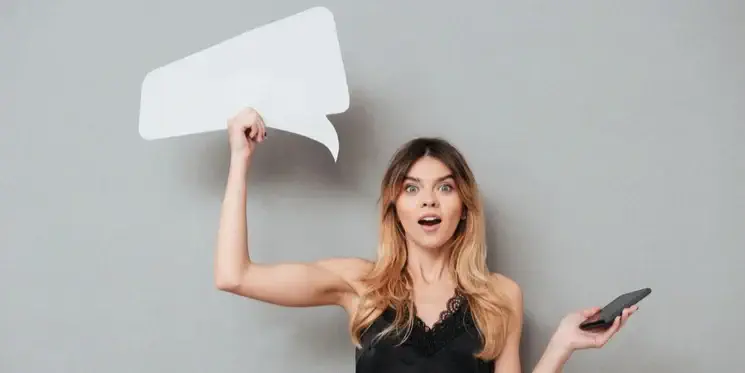Last week we put forward the argument for using online qualitative methods in B2B research. But how do you go about doing it?
Broadly speaking, basic qualitative research principles remain the same. Taking it online just makes it faster, easier to reach a widespread customer base, and more convenient for respondents. Your research still needs to be guided by your business case, you'll still need to define your objectives, and you'll need to develop a discussion guide of sorts.
In this post, we walk you through six steps for undertaking a qualitative B2B research project online.
1. Choosing a method
The method you choose will depend on what you are trying to get out of the research. Perhaps you want to collect feedback on your website, or explore an industry trend. In these instances, discussion and debate between respondents could lead you to deeper insight, so an online group may be best. Or perhaps you want to better understand your buyers. An online diary will help you build a clear, ethnographic picture of their behaviours.
Online qualitative research usually takes place over a few days. You need a balance between allowing enough time for people to engage with the research topic, and it not going on so long that they lose interest. For example, an online group may typically be run over three days, and a diary may run for a week or two.
2. Choosing a platform
You'll need to choose a platform to host your online group or diary. Some providers to check out are Liveminds, MRQual, flexMR and itracks.
Typically, you add your questions and tasks to the platform, and send respondents the link and individual log in details.
As standard, most platforms offer options to run both groups and diaries. And most enable you to incorporate a poll to get a quantitative read on key questions - though some, like Dub, allow you to add a more advanced series of closed-ended questions, like a mini survey.
You will also be able to customise the design so respondents log in and see your business logo and branding.
Nowadays most platforms can be accessed through desktop/laptop, tablet and mobile, on all operating systems. But this hasn't always been the case so it's worth checking any restrictions. You don’t want to find that some of your respondents can’t access the platform because it doesn't work on Windows phones for example.
Some providers, like Liveminds, have an app that respondents can download to access the platform for more convenience on mobile devices.
Costs vary across providers, but are typically based on the duration of the project and/or the number of respondents. It’s worth checking out their IT security policy as well to ensure it is aligned with those of your business.
When speaking to providers, be sure to ask lots of questions. They may offer suggestions for the best way to use the platform based on your specific research problem.
3. Recruitment
The most obvious source to recruit from will be your database of customers and prospects. However, you may also want to use a panel. A panel is comprised of people who have expressed willingness to take part in research surveys or qualitative feedback sessions.
Consumer market research panels are more well-known, but there are providers with dedicated B2B panels. SSI have one of the largest, with access to over 1.5 million B2B decision makers globally, across a wide range of industries.
At the recruitment stage, it's important to let respondents know how much time you expect them to spend on the research. You may want them to log in for half an hour each day for three days to complete tasks and respond to questions; though when they choose to log in, and how this time is spread out each day, can be up to them. If it’s a diary, it's a good idea to set a minimum number of entries, e.g. four over a week-long period.
This will give respondents a clear directive of what's expected of them, and will ensure you get the insight you need.
4. Designing your questions and tasks
Your questions need to be open-ended so you can capture detailed feedback in respondents’ own words. You may also ask respondents to upload images, videos or documents to support their answers. And you may set a specific task for them to self-shoot a video of them talking around a topic area or answering a key question.
In a traditional qualitative approach where the interaction is highly controlled, you would often use a funnel-approach to drill down into key areas of interest. But in an online context, it can pay to get straight to the point and lead with the most important questions.
Remember, your respondents will be fitting this around more critical business issues; something might come up that means their responses taper off.
5. Moderating
Once the project is set up and live, you can sit back and watch the responses come in, just probing for more detail around emerging themes, or if you want to dive deeper into the why.
Make sure you have provided a contact email address and phone number so respondents can come to you with any questions. For any technical issues, a good platform provider should be on hand to help your respondents.
6. Analysis
One of the beauties of online qual is having all your data pre-transcribed and in one place. You can download all responses into an Excel spreadsheet and filter on different variables; customer versus prospect, size of business, industry, etc. Then look for patterns and draw out themes. Some tools also have good analysis features within the platform, e.g. you can add notes, or mark 'favourite' responses.
If you want to do qualitative B2B research but don't want to spend time phoning round customers and prospects, or host a series of focus groups up and down the country, an online approach is a great option. Hopefully this post has provided you with an insight into the steps involved, and demonstrated that it's an achievable alternative to traditional qualitative methods.