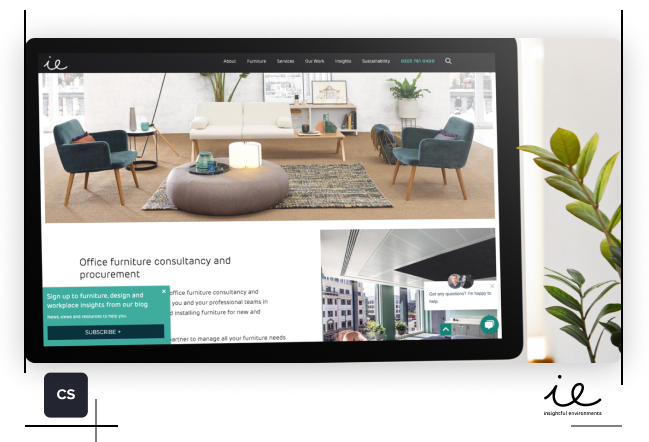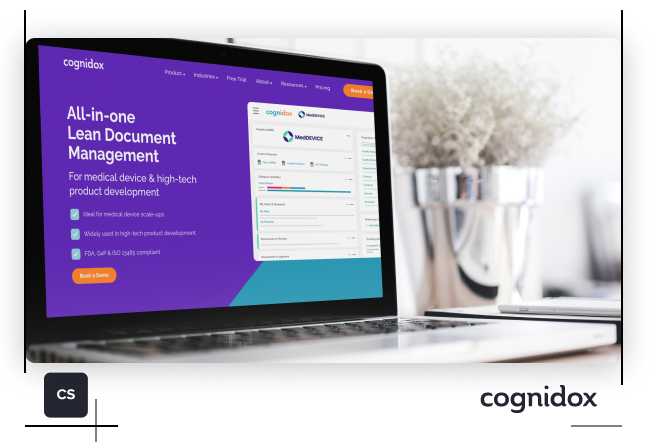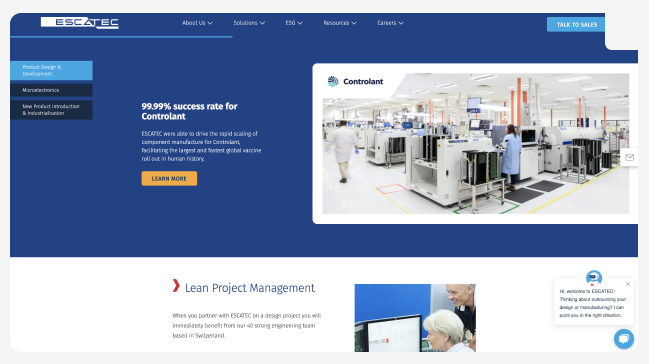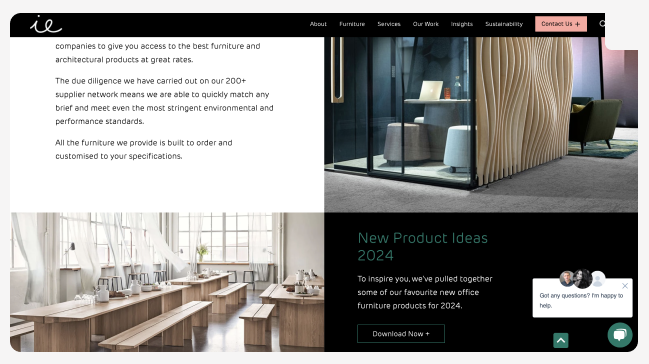Like B2B manufacturers, we value precision and quality, especially when it comes to designing and developing a website.
Our strategy-first B2B website design and development services start with a deep understanding of your current site's effectiveness, what your ideal customer expects, and what best practices need to be implemented to ensure your website is discoverable and performant.
Balancing your business goals with your audience's needs, we capture your brand identity and message to convey how your business is best suited to solve your user's problem. We then build a website that not only ranks but creates a digital experience that drives profitability.
Define your Website Strategy
A 3-hour Workshop | In-Person or Online
Put your best foot forward
Building an agile site with a growth-driven design can deliver continuous performance improvement.
- How do visitors use your site?
- Is it clear how you solve their problems?
- What do they want to do?
- How do you stand out?
We work with you to set the business goals you want to achieve and define the elements you want to see on your website.
Assess how visitors use your site. Is it clear how you help solve problems? What are the 'jobs to be done'? And what do your competitors do well?
Armed with these insights, we create a user journey map and develop a wish list of items to include on your site to help you achieve your goals.
Bringing your website to life
B2B Website Development
Building on the strategic foundations that inform the user journey mapping, messaging and page flows, our development team collaborates with you every step of the way to bring your website to life.
Continuous Improvement
With your website live and collecting user data via tools like HubSpot, Google Search Console and HotJar, we can identify high-impact actions that drive engagement, conversions, and growth. We do this through ongoing growth-driven design cycles.
Fast time to value
Investment spread out over time
Launch on-time and within budget
Data-driven decisions
Month-on-month improvement
TRADITIONAL DESIGN
Huge time investment
Large up-front costs
Often runs late and over budget
Built on opinions
Set it and forget it
The right Context
Website content and copywriting
Our expert content strategists ensure your website conveys the right message about your business in a way that resonates with your ideal audience and encourages them to take action.
Informed by your goals and data insights, we create page flows to determine the messaging and structure of your website's content, then plan copy development in line with the site map.
-
Search Engine Optimised
We research and analyse search trends, understand user intent, and craft SEO strategies to position your brand at the forefront of relevant internet searches. This is how we ensure your content is found by the right audience and speaks to them at the right time and in the right place.
-
Buyers Journey Optimised
B2B manufacturers are all too familiar with long, complex sales cycles. To minimise drop-off and churn along the way to closing a sale, your website content needs to align with each phase of your buyer's journey. Awareness, consideration, and decision-phase content answer your audience's questions, helping them make informed buying decisions.
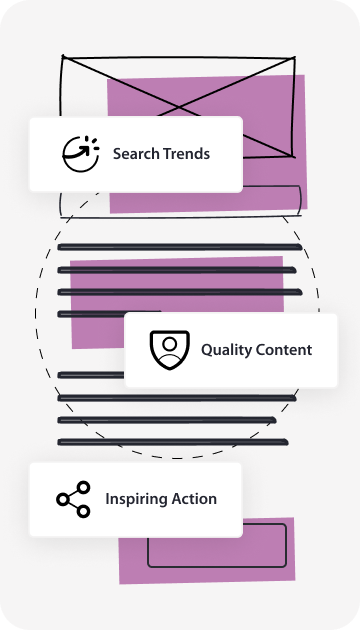
-
Conversion Rate Optimised
Beyond conveying your brand message, service offering and unique solution, your content should inspire action. Each element should serve to guide your website visitor towards a desired outcome, bridge the gap between interest and action, and take them from stranger to prospect to customer and, eventually, a loyal brand ambassador.
-
User Experience Optimised
The importance of UX optimisation in content lies in clarity, engagement, and accessibility. Well-structured content tailored to user needs ensures comprehension, retains attention, and fosters positive user interactions, elevating overall digital experiences.
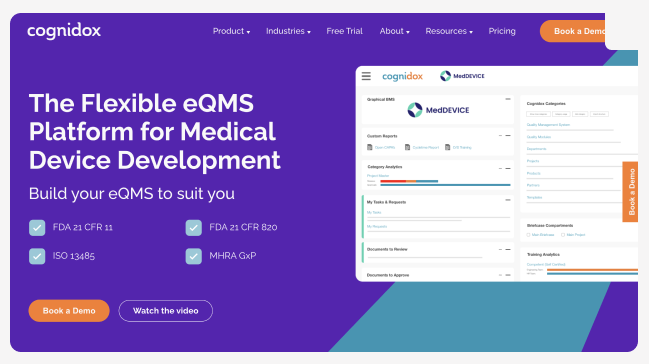
Cognidox
Industry:
eQMSOur Approach
JOURNEY MAPPING
We define an optimised user journey tailored specifically to your buyer personas and their buying decisions to serve as the blueprint for your website.
SMART GOAL SETTING
Whether your goal is lead generation or client retention, we define performance metrics and goals to align your website with your overall strategy.
WIRE FRAMING
Wireframes show the spacing of content elements, allowing us to identify usability issues early on and develop the style direction for your new site.
PROTOTYPING
We create a detailed site simulation to test flows, screen layouts, text, and basic interactions. This is crucial for testing, improvement, and sign-off before development starts.
BUILDING
The website is built and developed to an agreed project timeline, and we test and QA each page across bro wsers, devices and screen sizes to ensure accessibility and usability.
MONITORING & IMPROVING
Once set live for the world to see, we monitor your site's performance and make continuous, data-driven improvements using Growth Driven Design.