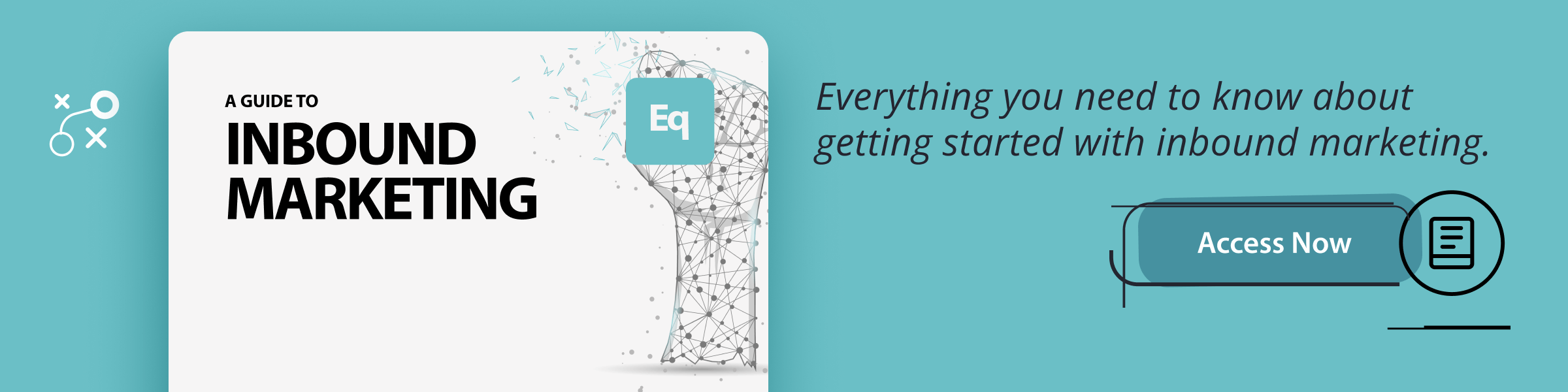The sheer volume of images available online can be overwhelming - especially when you know there is such great impetus placed on the use of visual media in B2B marketing content.
Sourcing powerful imagery sympathetic to your brand and content is a crucial part of the blog writing process. The tone of your blog can be dramatically swayed by the image you pair your writing with. Your choice affects numerous things, from click-rate, to audience comprehension and, ultimately, conversion.
Stock photography is useful but sometimes lacks personality. This is where the talent of a curator comes in: there are diamonds in the rough. If you’ve read about the importance of visual design, you may be wondering whether there are specific things you can do to heighten the impact of your images.
Consider these essential things to improve your image selection skills.
Composition
Balance is the key to good composition.
The rule of thirds is a pictorial convention that applies to the composition of a harmonious image. It suggests that, wherever possible, you should try to make sure that the focal points in your picture are placed one-third away from the edge of your frame.
Divide your picture into a 3x3 grid and align your subject to correspond with these grid lines. Abiding by the rule of thirds will help you to easily maintain the balance in compositions that viewers find so visually appealing.
Another popular rule known as ‘the golden mean’ or ‘divine proportion’ can be helpful to watch out for when choosing (or cropping) an image.
In the golden ratio a + b is to a as a is to b. This is a calculation that has been used as far back as the Renaissance period, where artists used divisions as compositional guidelines. You'll recognise it in art and architecture everywhere.
The ratio (1:168) is also closely connected to the Fibonacci sequence and can be seen commonly in nature.
The golden ratio framework can be constructed like this:
- Draw a square and halve it so that you have two symmetrical shapes
- In the right rectangle, draw a diagonal line from the bottom left corner to the top right
- Rotate the line (using the inner corner as your centre pivot) so that it meets and extends a line from your square
- Use this extension to complete your new rectangle
Being mindful of composition and balance when you are selecting images for your blogs will help you to analyse and prioritise focal points.
Cropping
Cropping is a powerful creative tool. The way you frame the focal points in your image drives the core narrative in a piece. Your image can be cropped to complement the message of your b2b marketing blog, to emphasise a point or to add interest to your post. Perhaps there is some symbolism in your chosen photo that reinforces your point - this might warrant tighter cropping.
You don’t necessarily need professional software like Photoshop to crop pictures. If you are using a Mac you can crop using the preview application, and Shutterstock offers help editing your images before download. There are also some perfectly good image cropping alternatives available online.
Some free image cropping services:
Remember, if you are uploading an image to a blog, you may need several sizes. Your feature image will be much larger in size than thumbnails and can include more detail. Thumbnails are essential for sparking interest, so you may wish to crop your thumbnail slightly differently to draw attention to your message.
When cropping your picture, be careful not to remove elements that change or remove context for your image.
Some online platforms are already focussed on streamlining this process. Twitter, for example, recognises the benefits of smart cropping and has incorporated smart cropping for image previews.
One of the benefits of using photoshop to crop your image is that you can get creative with shapes. Using an unusual crop technique can heighten the impact of your image. However, make sure that the shape you choose is consistent with your branding and the tone of voice in your blog. Your design choices shouldn’t distract from the main message in your post.
A popular style for profile pictures is the humble circle. Remember to save your image as a .png to retain transparency.
Photoshop can also speed up your workflow because it allows you to crop multiple images at once.
Optimisation
Before you hit publish on your blog there are a few things you can do to your 'feature image' in order to boost page performance and reduce bounce rate. This includes resizing, cropping and adjusting the colour balance to really make it pop.
Reduce the quality of your image to decrease the burden it puts on load times. Sharpening can be a useful tool if this process has caused your picture to become slightly blurry.
Excessively low-resolution pictures on high-resolution displays provide a bad user experience - but the opposite wastes bandwidth and device resources.
It is good practice to include descriptive keywords in your file name - as well as relevant alt tags. This will improve search engine optimisation. Clear labelling also makes your content more accessible for those who are using screen readers or other assistive software.
The WOW factor
Sometimes choosing an image is straightforward. Bright colours and pictures of other people are classic examples of visuals that draw the eye. However, sometimes it pays to get a little more abstract with your selection.
To indicate success, for example, perhaps you could show somebody reaching the top of the mountain. As long as the subtext of your image is sensitive to your message, you can be flexible with your blog image selection. Think of it as an extension of your storytelling.
If you can’t find something that directly matches your concept, turn your quest on its head and start searching for antonyms. Showing contrast through your image selection can be unexpected and striking. For example, if you are talking about standing out, why not try an image where the subject blends in. Opposites strike a chord.
Whatever the image is, make sure it is inline with your brand's tone of voice and style. Remaining consistent helps to make sure your image inspires without causing distraction or confusion.
All too often images are added hastily to posts - but your visual content deserves as much consideration as the words you have written.